Appendix Browse this appendix to find printable resources that employers can use today. See the instructions below for printing assistance. Printing Help There are many printable resources in this appendix. Please follow the instructions below if you need help printing individual pages. 1. Choose the “Print” option from the “File” menu. 2. Under the “Settings” option, click on the arrow next to “Print All Pages” to access the drop-down menu. Select “Custom Print” and enter the page number range you would like to print, or enter the page number range you would like to print in the “Pages” box. 3. Click “Print.” For more information, please visit the Microsoft Word printing support page. 13
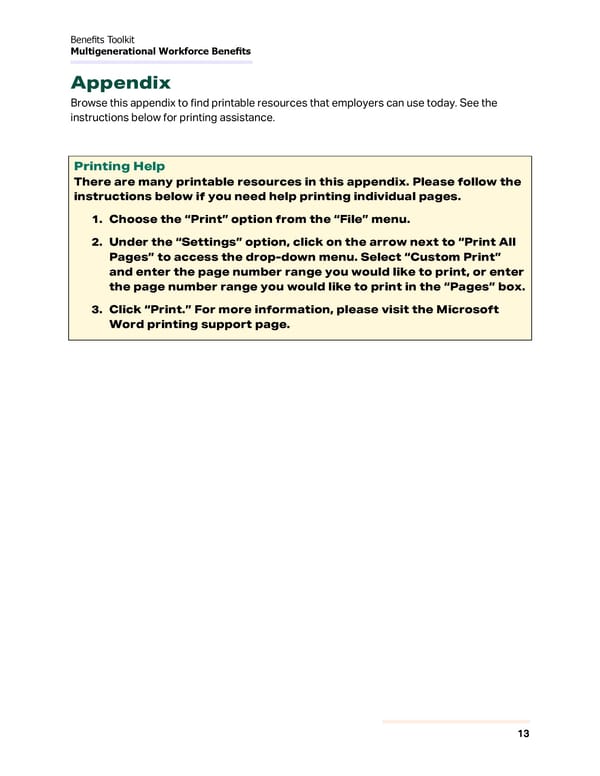 Multigenerational Workforce Benefits - Benefits Toolkit Page 12 Page 14
Multigenerational Workforce Benefits - Benefits Toolkit Page 12 Page 14