Step-by-Step Process in Optimising Your GMB When you claim and optimise your Google My Business listing, you will get more exposure when people search for you on their computers or mobile phones using Google Search or Google Maps. Repeat customers can also use Google local optimisation to discover and engage with you again. Unfortunately, only 44% of local businesses have claimed their GMB listing. Furthermore, because Google My Business is updated frequently, it’s difficult to figure out what the most appropriate optimisation techniques are. Do not become one of those company owners who claim a Google My Business listing, provide minimal information, and then abandon it. You will never be able to fully take advantage of GMB to improve your local search visibility unless you optimise your listing. Trying to optimise your Google Business listing on your own can be time-consuming and difficult. Our checklist will help you figure out what changes need to be made and how best to go about making those changes so that your business is listed correctly, with all the relevant information included. This way, you can avoid investing in a service or resources that you may not even need. Use our checklist as a guide while you’re working on your Google My Business listing. By following these instructions, you can ensure that potential customers will be able to find accurate information about your business when they search online. 1. Claim your Google My Business listing The first step is to make sure that you have claimed your Google My Business listing. If you haven’t done so already, you can follow these instructions: ● Go to business.google.com and click “Start now.” ● Enter your business name and address in the search fields. ● If your business comes up, click “Claim this business.” ● If your business doesn’t come up, click “Add your business.” ● Enter the required information about your business and click “Continue.” Google will send a verification code to your mailing address or phone number. Enter this code to Sydney Website Design Agency verify your listing. Suite 87, Level 33, Australia Square, 265 George St, Sydney NSW 2000 Sydney Website Design Agency 1300 684 339 https://sydney.website/ Suite 87, Level 33, Australia Square, 265 George St, Sydney NSW 2000 1300 684 339 https://sydney.website/ Web Design Agency | Website Design Sydney | Web Design Sydney | Website Designers Sydney | Web Design in Sydney
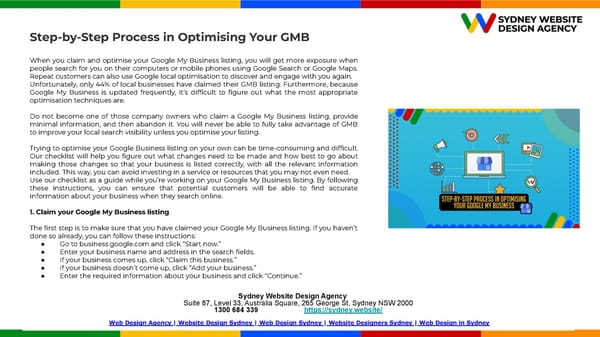 Effective Ways to Optimising Google My Business to Rank Better in Search Engines.pptx Page 7 Page 9
Effective Ways to Optimising Google My Business to Rank Better in Search Engines.pptx Page 7 Page 9