Device Positioning Device Selected (in Position & Height Active State) Adjustment The user’s selected devices When the user taps on a Theusermovesthedeviceby are displayed along the wall device, it turns green to dragging the device icon and of a room, and the user is indicate that it is in an active adjusts the height by tapping directed to position their state. on the alternative height devices. options shown as green dots. Support “Undo” and “Redo” to leave unwanted actions. The user is prompted to perform actions, but there is currently no way for the user to undo an action that they performed by mistake. Undo/redo buttons will give users an efficient way to recover from a mistake. 9
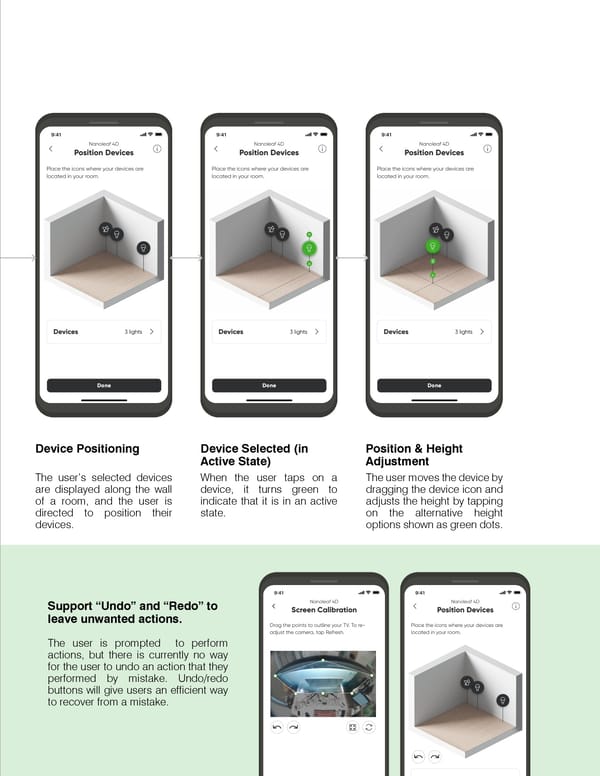 Portfolio 2024 Page 8 Page 10
Portfolio 2024 Page 8 Page 10