Removal steps of the camera and LED cable, and LCD cable When installing: Attention: As you route the cables, ensure that they are not subject to any tension. Tension could cause the cables to be damaged by the cable guides, or a wire to be broken. 2060 Wireless-LAN/WAN antenna assembly and LCD rear-cover assembly Note: Before you start the servicing, disable the built-in battery. See “Disabling the built-in battery” on page 64. For access, remove these FRUs in order: • “1010 Removable battery” on page 64 • “1030 Base cover assembly” on page 65 • “1210 LCD unit” on page 90 • “2010 LCD bezel sheet” on page 93 • “2020 LCD panel” on page 94 • “2030 LCD hinge assembly” on page 96 100 T480 Hardware Maintenance Manual
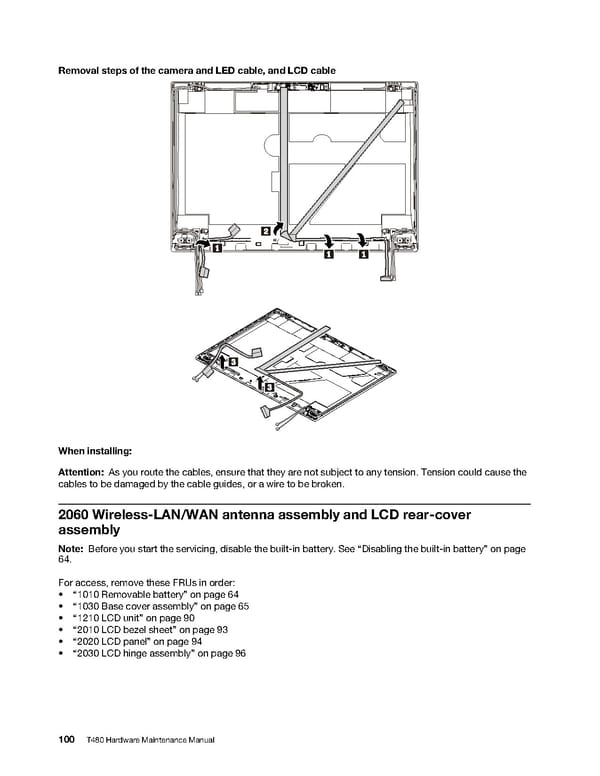 T480 Hardware Maintenance Manual Page 105 Page 107
T480 Hardware Maintenance Manual Page 105 Page 107