Removal steps of the wireless-LAN/WAN antenna assembly and LCD rear-cover assembly When installing: Route the cables as shown in the following illustration. Attention: As you route the cables, ensure that they are not subject to any tension. Tension could cause the cables to be damaged by the cable guides, or a wire to be broken. Chapter 9. Removing or replacing a FRU 101
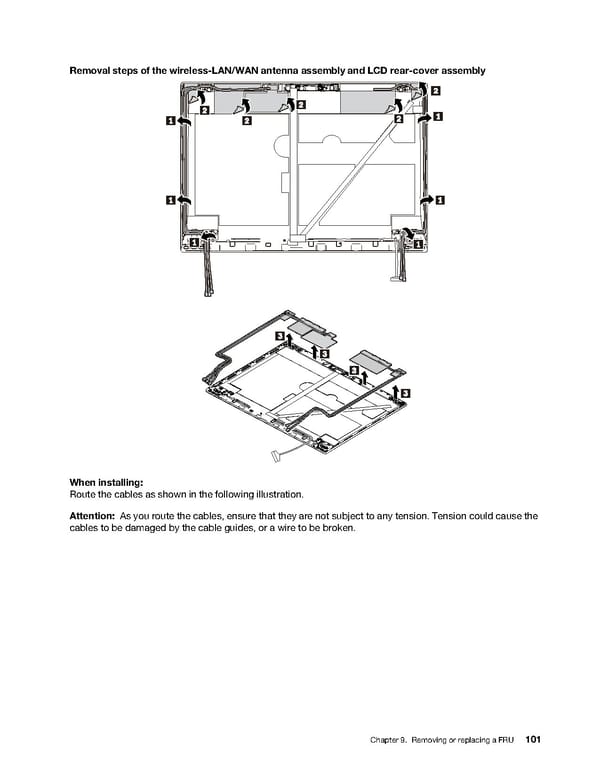 T480 Hardware Maintenance Manual Page 106 Page 108
T480 Hardware Maintenance Manual Page 106 Page 108