Table 7. LCD FRUs (continued) N- FRU descriptions Self-service Optional-service o. CRU CRU 10 LCD hinge assembly No No 11 LCD rear-cover assembly No No Miscellaneous parts Table 8. Miscellaneous parts FRU descriptions Self-service Optional-service CRU CRU Screw kit No No • Screw, M2*L3, black (20) • Screw, M2.0*L4.6, black (10) • Screw, M2.5*4, black (10) • Screw, M2*L3.5, silver (10) • Screw, M2.5*2.5, silver (10) • Screw, M2.0*2.5, silver (10) • Screw, M2*L4, black (10) • Screw, M2 * L2.8, black (10) System miscellaneous parts kit No No • IO bracket • RJ45 bracket • Speaker rubbers • Sheet support rubber • Microphone rubbers • NFC ferrite sheet • NFC sponge • Smartcard safety mylar • Tape for WWAN antenna fix • Thermal pad for SSD in WWAN slot • Mylar for DIMM slot • Mylar for WWAN connector • Absorber for WWAN slot • Absorber for DIMM slot • Cap for docking-station connector • Docking-station rubber GEO label assembly No No Connector and cable guide This section provides information for Lenovo authorized service technicians to help identify connectors and cables for replacement purpose. To view each FRU and the exploded illustration of the computer, see “Major FRUs and CRUs” on page 51and “LCD FRUs” on page 53. Note: Depending on your model, some connectors or cables might not be available. 54 T480 Hardware Maintenance Manual
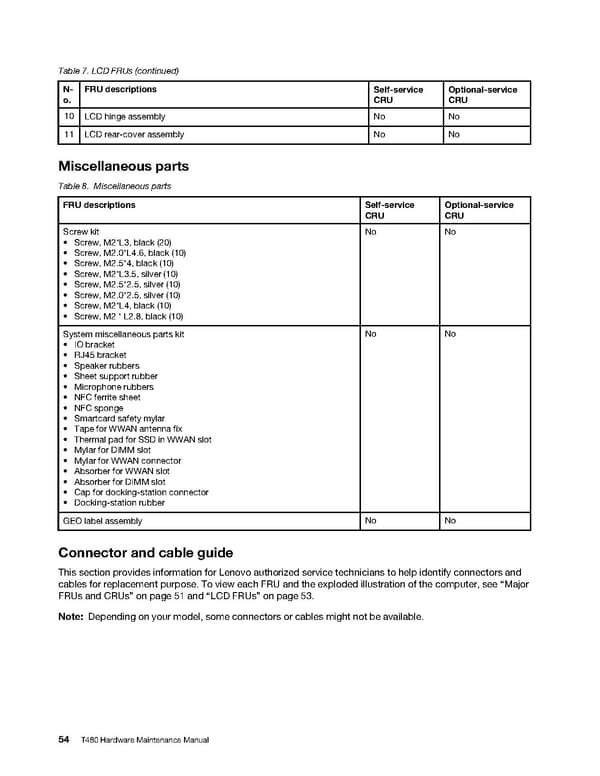 T480 Hardware Maintenance Manual Page 59 Page 61
T480 Hardware Maintenance Manual Page 59 Page 61