System board connectors and cables Table 9. System board Ite- Connector (location) Internal cable required Cable connection m 1 Camera/LED connector Camera/LED cable The camera/LED cable comes with the camera/ (internal) microphone combo card. See “Camera/microphone combo card connector and cable” on page 56. 2 Power-button-card Power-button-card cable The power-button-card cable comes with the power- connector (internall) button card. Connect the cable to this connector. 3 Removable battery No Connect the removable battery to this connector. connector (external) 4 Nano-SIM-card slot No Insert the nano-SIM card into this slot. (external) 5 Coin-cell battery Coin-cell battery cable The coin-cell battery comes with cable. Connect the connector (internal) cable to this connector. 6 LCD connector (internal) LCD cable Connect one end to the LCD panel and the other end to this connector. 7 USB-C connector No Connect USB-C-compatible devices or a USB-C power (external) adapterto this connector. 8 USB-C connector No Connect USB-C compatible devices to this connector. (Thunderbolt 3 compatible) 9 Ethernet extension No Connect ThinkPad Ethernet Extension Adapter Gen 2 connector Gen 2 to attach an Ethernet cable. (external) Chapter 7. Locations 55
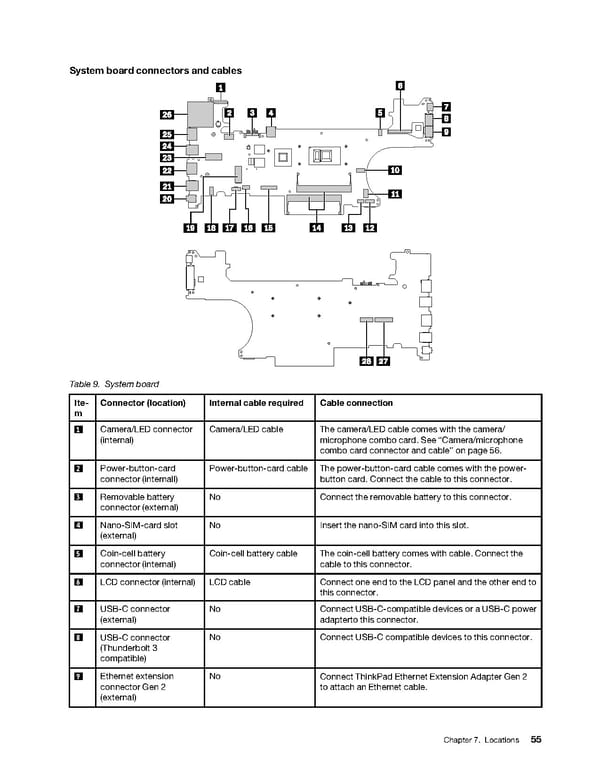 T480 Hardware Maintenance Manual Page 60 Page 62
T480 Hardware Maintenance Manual Page 60 Page 62