• Enable or disable the built-in Bluetooth features. • Open a keyboard setting page. • Invoke the function defined by yourself. If no function is defined, press this key to open the Cortana personal assistant. To define or change the function, do the following: 1. Open the Start menu and click the Lenovo Companion program. 2. Click Hardware Settings and then click the input icon . 3. Locate the Keyboard: User-defined Key section and follow the instructions on the screen to complete the setting. On the Input page, you can also define different functions for the key combinations with F12, such as Shift +F12, Alt+F12, or Ctrl+F12. Key combinations • + Open the Snipping Tool program. • Fn+B: The Break key • Fn+K: The ScrLK or Scroll Lock key • Fn+P: The Pause key • Fn+S: The SysRq key • Fn+Left Arrow key: The Home key • Fn+Right Arrow key: The End key • Fn+4: Put the computer into sleep mode. To wake up the computer, press the Fn key or the power button. • Fn+Spacebar: If your computer supports keyboard backlight, press Fn+Spacebar to switch between the different keyboard backlight status. 46 T480 Hardware Maintenance Manual
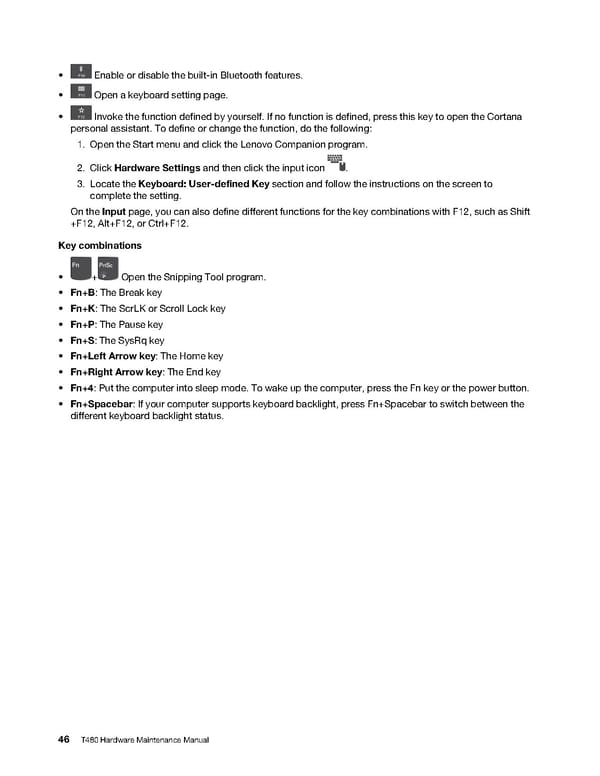 T480 Hardware Maintenance Manual Page 51 Page 53
T480 Hardware Maintenance Manual Page 51 Page 53