2 8 System status indicators The indicator in the ThinkPad logo on the computer lid and the indicator in the power button show the system status of your computer. • Blinks for three times: The computer is initially connected to power. • On: The computer is on (in normal mode). • Off: The computer is off or in hibernation mode. • Blinks quickly: The computer is entering sleep or hibernation mode. • Blinks slowly: The computer is in sleep mode. 3 Fingerprint reader indicator This indicator shows the status of fingerprint reader. • 1 Off: The fingerprint reader is not ready for tapping. • 2 White: The fingerprint reader is ready for tapping. • 3 Amber, blinking: The fingerprint cannot be authenticated. 4 Caps Lock indicator When this indicator is on, you can type uppercase letters by directly pressing the letter keys. 5 Fn Lock indicator This indicator shows the status of Fn Lock function. For more information, see Chapter 6 “Using the special keys” on page 45. 6 Speaker-mute indicator When this indicator is on, the speakers are muted. 7 Microphone-mute indicator When this indicator is on, the microphones are muted. 9 ac power status indicator This indicator shows the ac power and charging status of the computer. • White: connected to ac power (battery power 90%–100%) • Amber: connected to ac power (battery power 0%–90%) • Off: not connected to ac power 44 T480 Hardware Maintenance Manual
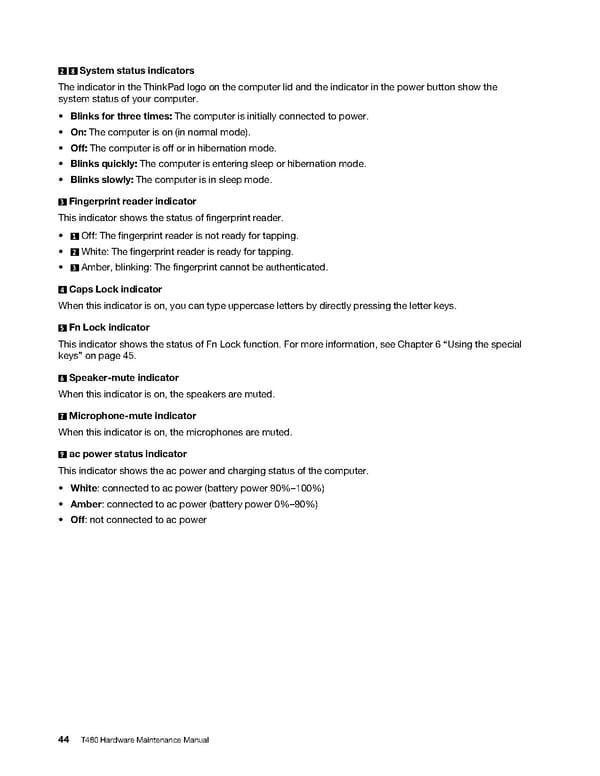 T480 Hardware Maintenance Manual Page 49 Page 51
T480 Hardware Maintenance Manual Page 49 Page 51