home 5 Hooray, now you’re a Dropbox all-star! You’re all set to use Dropbox. Get started now, and let us know what you think on Twitter. See more tips and tricks Check out our Help Centre to learn how to recover old versions of files, save space on your computer with Selective Sync, and explore other advanced features. Dropbox also includes a number of security tools to help you further protect your account and data. Visit our Security page to learn how to create a strong, unique password, enable two-step verification, and adjust your security settings. There’s even more to Dropbox Need more space or extra sharing controls? Learn more about Dropbox Plus. Looking for a better way to collaborate at work? Learn more about Dropbox Business. continued
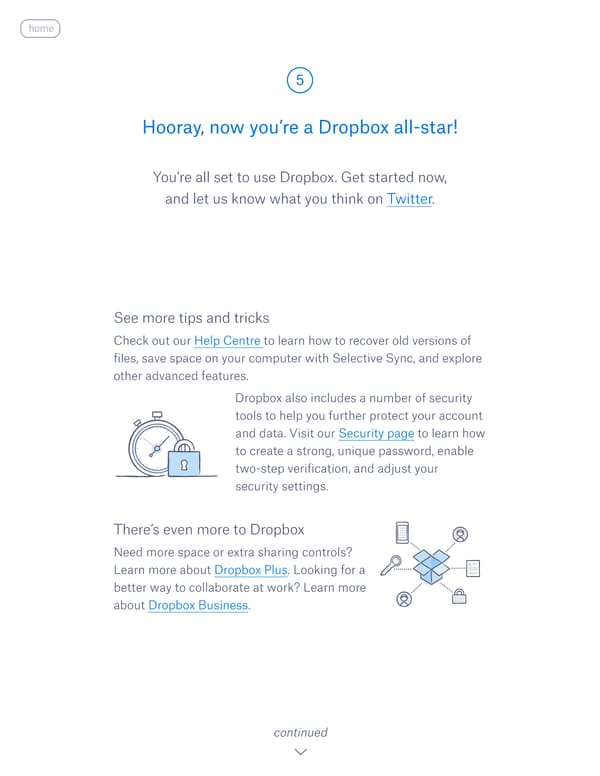 Get Started with Dropbox Page 8 Page 10
Get Started with Dropbox Page 8 Page 10