18/01/24 Problems with strong and bold tags Check of strong and bold tags finding too short, too long and duplicate tags. Optimization Tips Updated with new video tutorial This analysis provides an overview of pages where problems with strong and bold tags were detected. What are strong and bold tags and what are they used for? The tags and are used to highlight important words or statements in a text. Both tags cause the text they contain to be displayed in bold. Unlike the bold tag, the strong tag also marks up the text as "semantically important". The tags are a good way of making users aware of important elements and text sections on a page. From an SEO perspective, however, they do not offer much room for optimization. You just want to avoid using them too much, as this could give the impression to search engines that the page is over-optimized and unnatural. What the notes in the "Problems" column mean: Many tags: A large number of strong or bold tags have been found on the page. Check that their number is appropriate to the amount of text. Empty tags: Empty strong or bold tags were found on the page. You should remove these from the HTML code. Too long: The text marked up with bold or strong tags is longer than 70 characters. Check if you can reduce the length. Duplicate: The same words are marked up with bold or strong several times. The video tutorial above will show you how to find the problematic tags on your site. How to use strong and bold tags correctly: Use the strong tag instead of bold to emphasize important text. Unlike bold, the strong tag is not just a layout element. Ideally, you should only use these tags to emphasise small chunks of text of up to 70 characters (rather than long strings of text). The number of visual highlights should be appropriate to the total amount of text. You can find more tips on the correct use of strong and bold tags in our wiki. Page 20 of 55
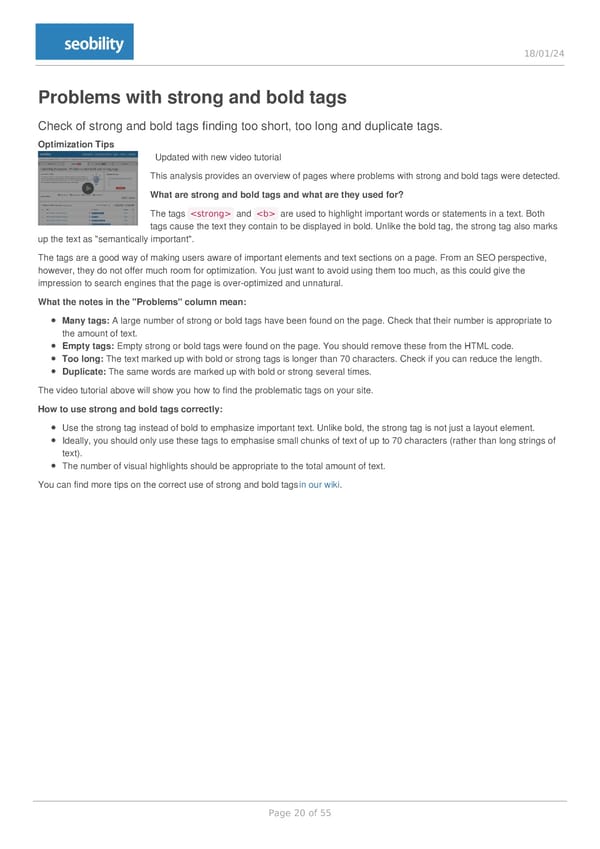 Mestikon fullexport 2024 01 18 Page 19 Page 21
Mestikon fullexport 2024 01 18 Page 19 Page 21