18/01/24 Duplicate meta descriptions Meta descriptions that are used on several pages Optimization Tips This is an overview of meta descriptions that are used for multiple pages of your website. Why each relevant page should have a unique meta description: Although a page's meta description doesn't directly affect the ranking of the page, it's an important element for SEO because it's displayed in the search results snippet in the SERPs. It should encourage searchers to click on your snippet as it is the first contact they have with your website. For this reason, you should provide a description for each relevant page that is as precise as possible and that matches the content of the page. Common reasons for duplicate meta descriptions: Duplicate pages (duplicate content) A page is accessible from multiple URLs and has no canonical link to the original page (e.g. pages with parameters in the URL). You are using a standard description for several pages. How to fix these problems: If the duplicate meta descriptions are caused by duplicate content, you should find out how this is created. In many cases, you will be able to fix the problem by adding a canonical tag to the duplicate pages. For more information, see the duplicate content analyses in the "Content" section. In all other cases, you should write a unique meta description for each affected URL. On our blog, we explainh ow to write the perfect SEO meta description step-by-step. If your site is very large and it would be too time-consuming to create a good and unique description for each page, you can work with templates for less important pages. Our blog post explains how to do this as well. How to edit the meta description in the most popular content management systems: Instructions for WordPress Instructions for Shopify Instructions for Wix Instructions for Squarespace Page 13 of 55
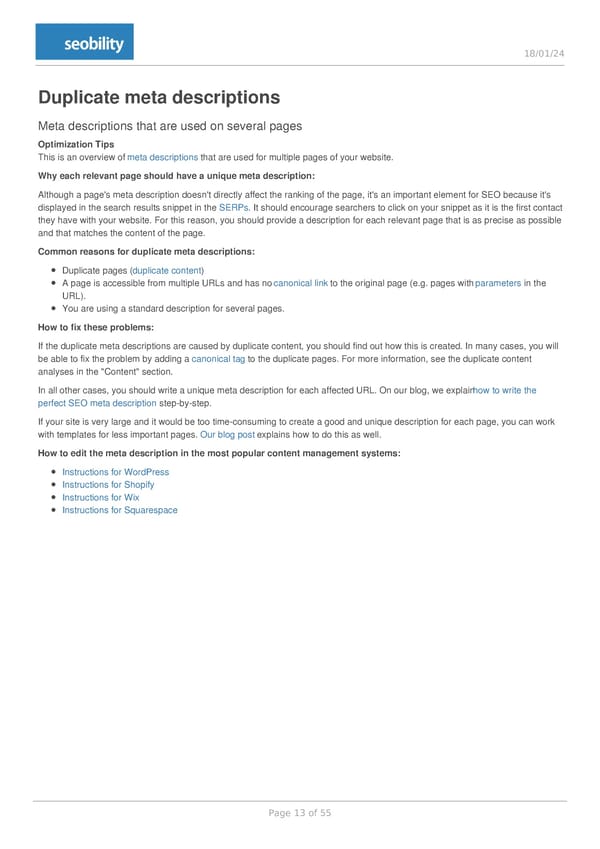 Mestikon fullexport 2024 01 18 Page 12 Page 14
Mestikon fullexport 2024 01 18 Page 12 Page 14