Lightstrip Calibration Lightstrip Orientation CameraPosition The user is directed to locate The user is prompted to Theuserispromptedtoindicate the corners of the TV on their indicate how their 4D lightstrip where their 4D camera is 4Dlightstrip. is mounted on the TV. located with respect to their TV. Lightstrip Calibration Note: Lightstrip shown on front face of TV for visualization purposes only. 3 2 1 When the user arrives on the The user selects the corner they The user rotates the dial to signal lightstrip calibration screen, there would like to adjust (“upper left”), the selected light dot to move are four green light dots on the and the respective light dot clockwise or counter clockwise to lightstrip, each representing a pulses to indicate that it is its respective TV corner. corner of the TV. selected. 7
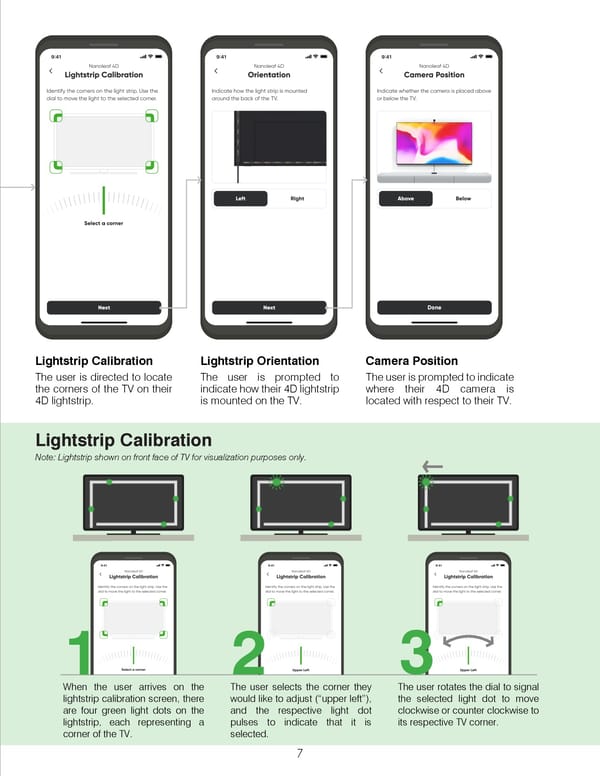 Portfolio 2024 Page 6 Page 8
Portfolio 2024 Page 6 Page 8