Disabling the built-in battery Before replacing any CRU, ensure that you disable Fast Startup first and then disable the built-in battery. To disable Fast Startup, do the following: 1. Go to Control Panel, and then change the view of Control Panel from Category to Large icons or Small icons. 2. Click Power Options, and then click Choose what the power buttons do on the left pane. 3. Click Change settings that are currently unavailable at the top. 4. If prompted by User Account Control (UAC), click Yes. 5. Clear the Turn on fast startup check box, and then click Save changes. To disable the built-in battery, do the following: 1. Restart your computer. When the logo screen is displayed, immediately press F1 to enter ThinkPad Setup. 2. Select Config ➙ Power. The Power submenu is displayed. 3. Select Disable built-in battery and press Enter. 4. Select Yes in the Setup Confirmation window. The built-in battery is disabled and the computer turns off automatically. Wait three to five minutes to let the computer cool. 1010 Removable battery Important notices for replacing a removable battery Attention: Lenovo has no responsibility for the performance or safety of unauthorized batteries, and provides no warranties for failures or damage arising out of their use. Lenovo provides a diagnostic program to do an automatic battery diagnostic test, which can determine if the removable battery is defective. A removable battery FRU should not be replaced unless this diagnostic test shows that the battery is defective. The only exception to this is if the battery is physically damaged or a customer is reporting a possible safety issue. If no diagnostic program is installed on the computer, the customer should download and install the program to diagnose the battery, before getting a non-physically damaged battery replaced. Note that the replacement of a physically damaged battery is not covered by the warranty. Removal steps of the removable battery DANGER Use only the authorized battery specified for your computer. Any other battery could ignite or explode. Note: Before you start the servicing, disable the built-in battery. See “Disabling the built-in battery” on page 64. 64 T480 Hardware Maintenance Manual
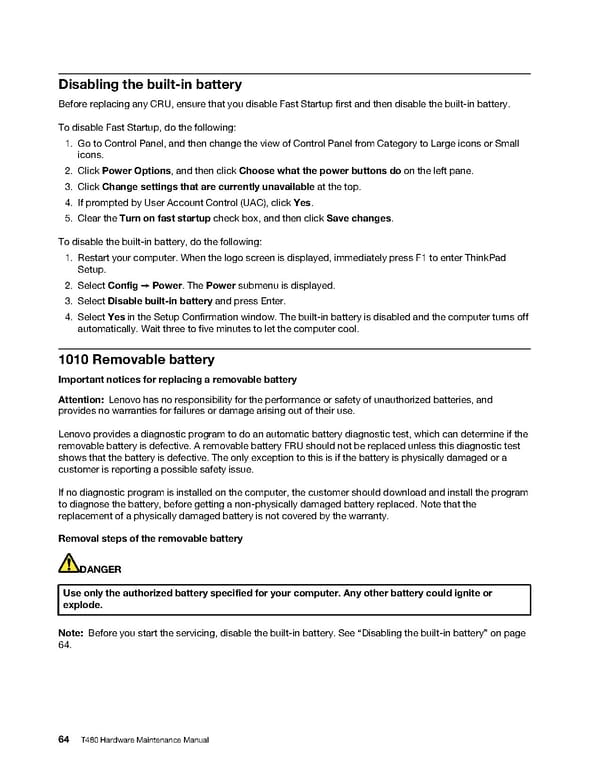 T480 Hardware Maintenance Manual Page 69 Page 71
T480 Hardware Maintenance Manual Page 69 Page 71