ASCENT IOM DEMO SCRIPTS _________________________________________ jump into a previously created order that a customer wishes to add additional products to before fulfilment. Here we see that we have extended the capabilities of the standard Order and Order products in SalesForce. The customer has called in and has requested some Mineral Oil and Mineral water so let’s go ahead and add those. [Add lines for mineral water and mineral oil - show off how changing the unit of measure changes the pricebook - big deal] This filtering interface is an extension of the standard order entry interfaces and even extends the pricebooks to allow for multiple units of measure pricing in scenarios so the total dynamically changes. [Show Email section and mark order as Approved] It is important to recognize that with Omni-Channel order management, different order types will have different steps to completion. Here we can see we can acknowledge the order with the customer with a template of our choosing or potentially use Communities or chatter to gain the same approval. I’ll mark this order as approved to move to the next step. [Picking List] In this order flow the next step is to send this order to the warehouse electronically. This is the document you would create if you were using a 3PL (third party logistics or warehouse). But if you have your own inhouse warehouse staff this would show up on their mobile devices. I will click this picking list button that has standardized rules to intelligently choose where to pick the products from and who it should be assigned to. The warehouse user will complete this on their mobile device similar to completing work order in FSL. [Fulfilment] Now that the warehouse user has picked the items it is time to pack and ship. This again can be a step completed by a third party warehouse or downstream warehouse management system and then fed in via API. I am going to a pack a few lines into a box and give this box a tracking number from a shipping system. Completing this action will automatically deplete inventory from the specified locations of our choosing. [Drop Ship] Finally I will drop ship one of the lines to show a different type of fulfillment where my vendor will ship directly to the end customer.
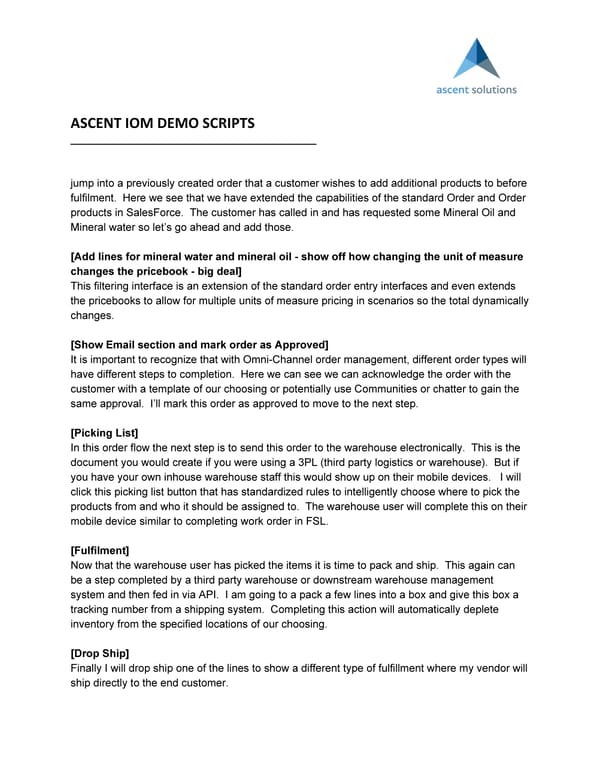 Ascent IOM Demo Scripts Page 4 Page 6
Ascent IOM Demo Scripts Page 4 Page 6